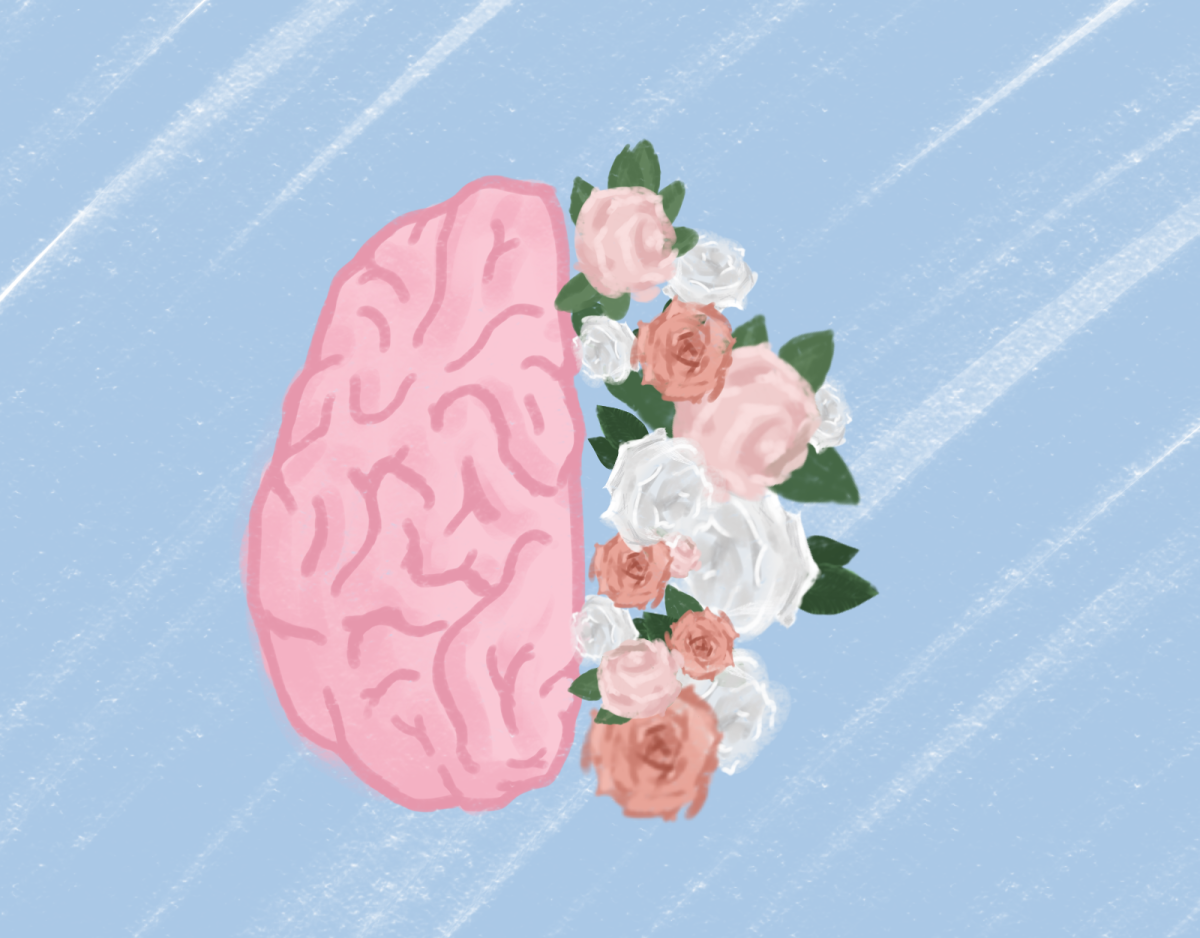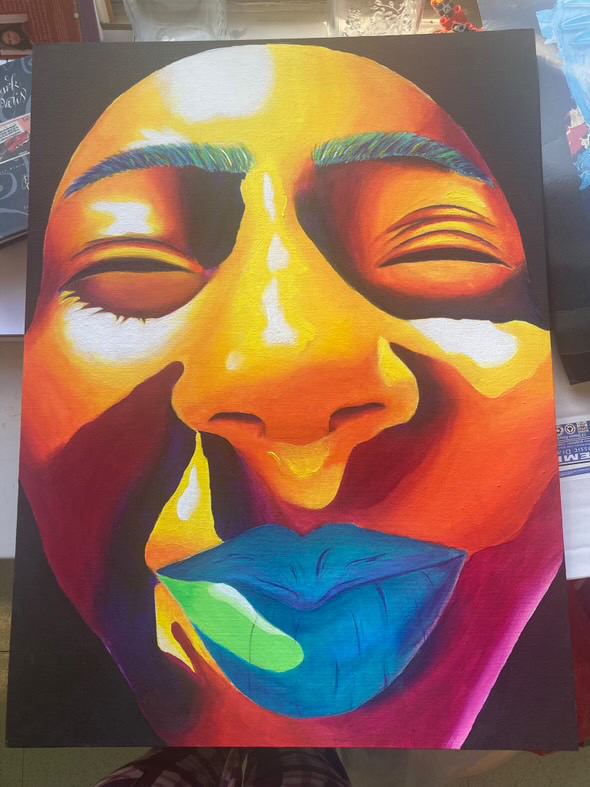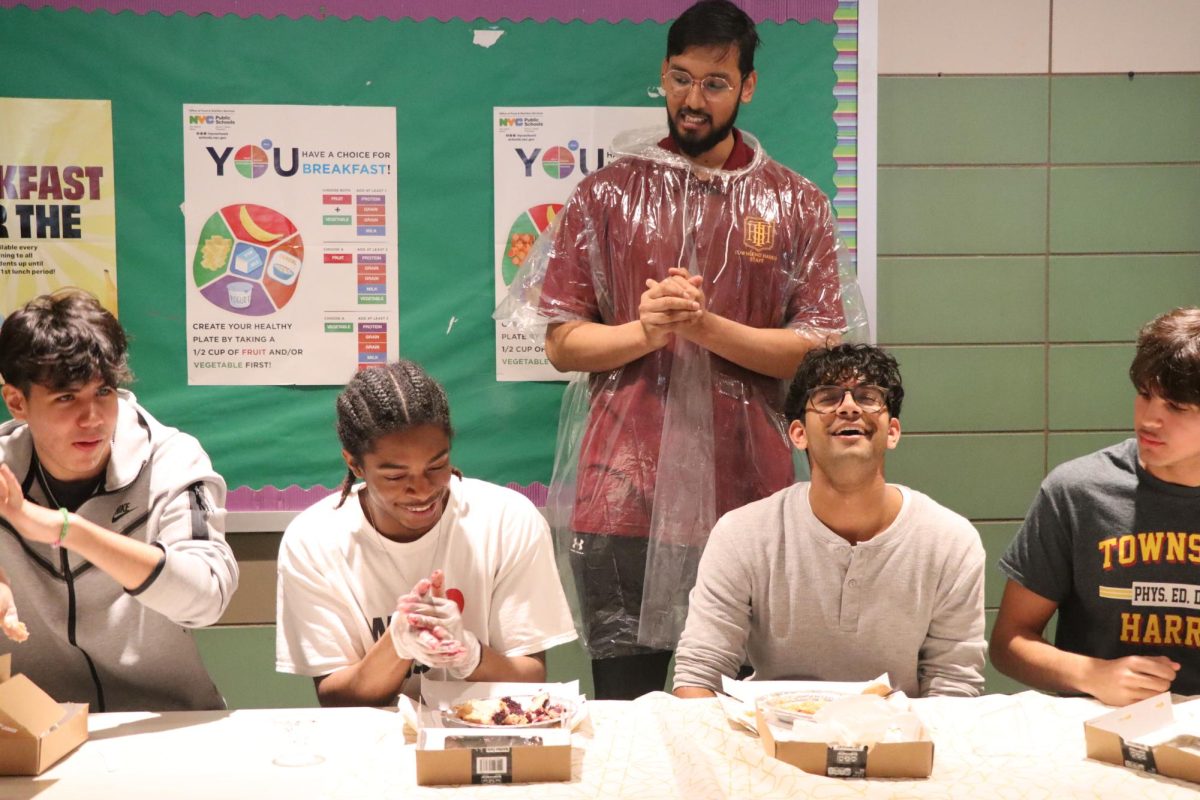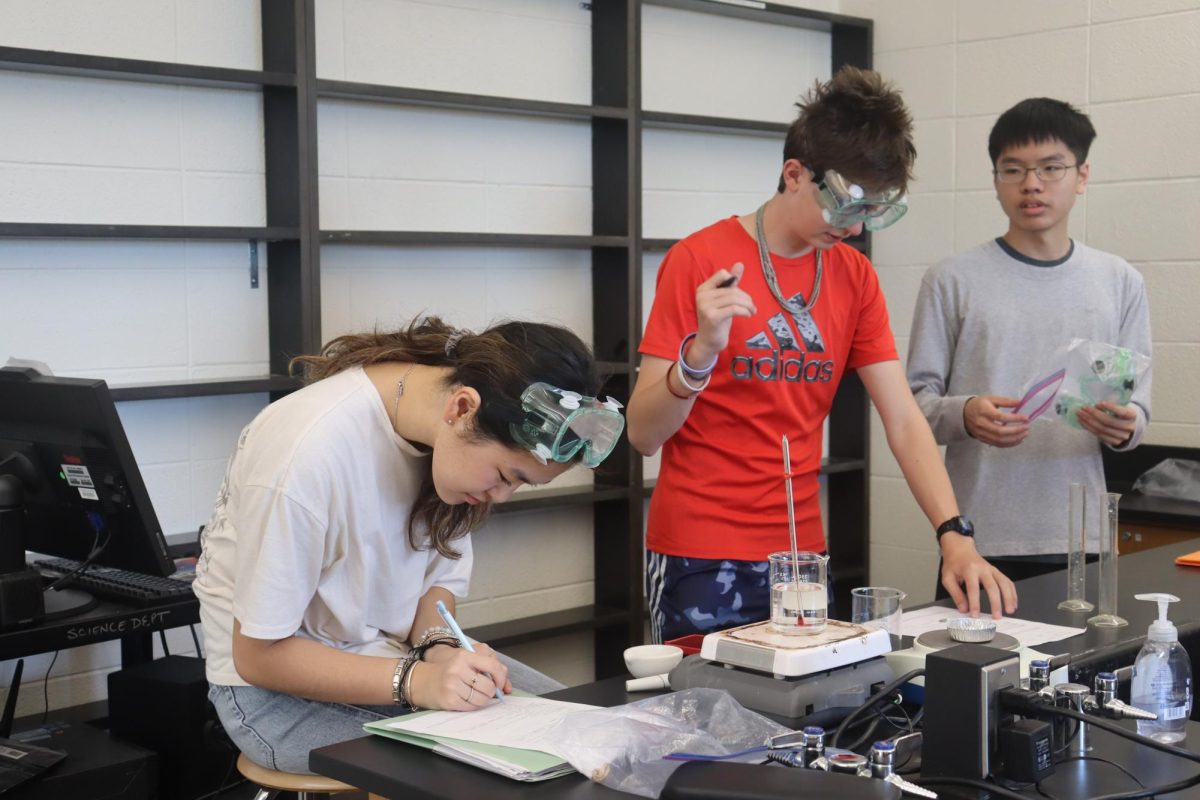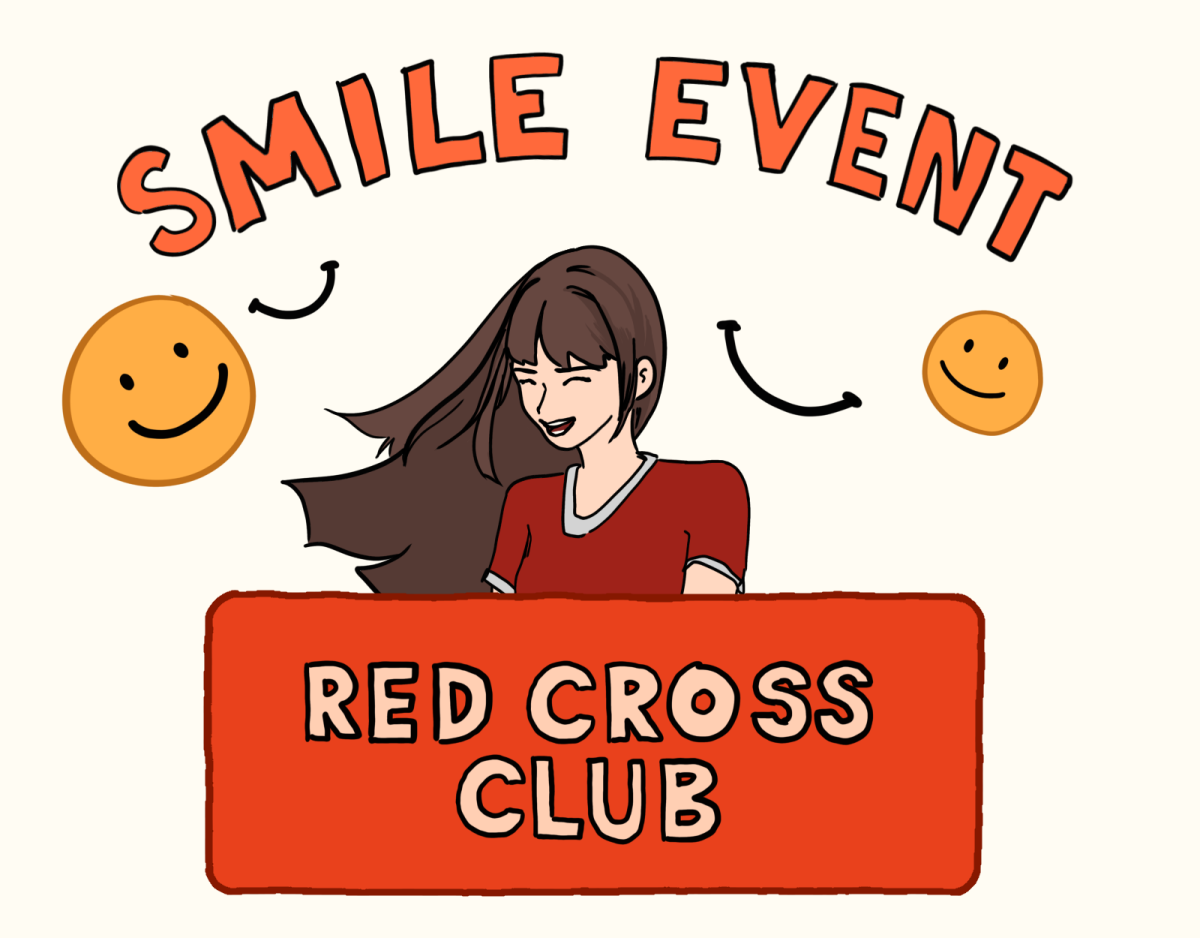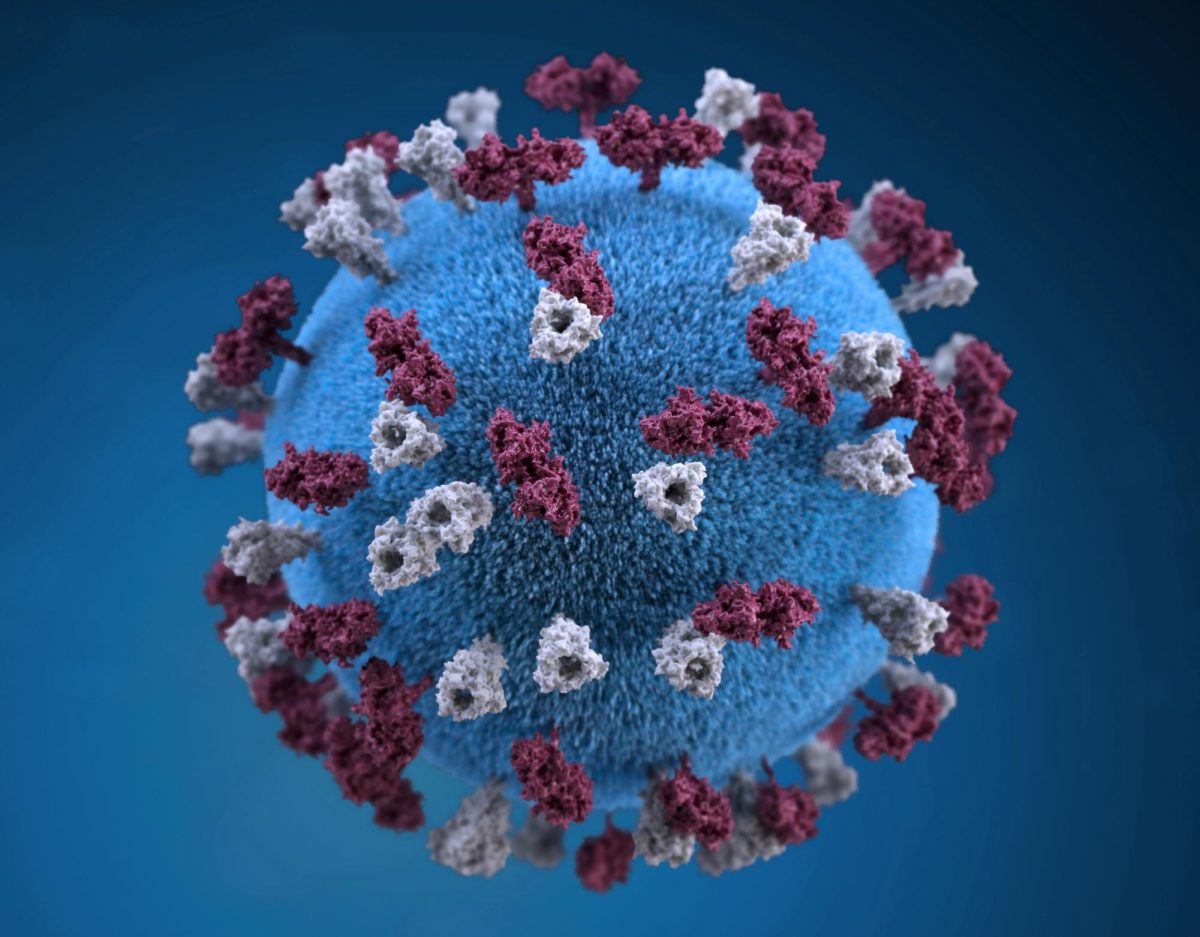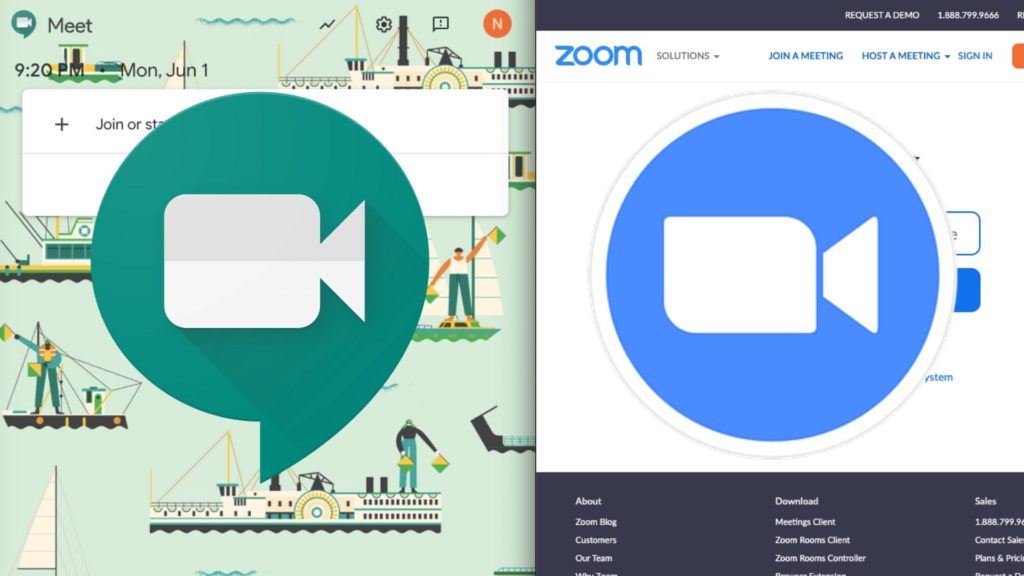In late September, Principal Brian Condon announced that Zoom would be the school’s sole virtual conferencing app instead of Google Meet after inappropriate content was displayed during several Google Meetings. In the weeks after that announcement, Physics teacher John Tsai and World Languages teacher Christopher Amanna developed security measures to allow either application to be used in class. They created two documents, one for Google Meet and one for Zoom, listing security measures that must be followed to video-conference with these platforms.
In his email to the faculty at the time, Mr. Condon wrote, “We have identified the settings that need to be established to secure both of our video platforms we use for remote learning.” It later discussed the importance of security within Zoom and Google Meet.
Assistant principal of Organization and Physical Education/Health Ellen Fee said, “Security of unwanted outside (external) visitors in the classroom is the primary issue.” She also explained that the hosting of the video conference was a problem. In the past, students had the ability to make themselves the host of the meeting. “That is not secure or comfortable for any teacher,” she stated.
Mr.. Amanna shared the new security protocols put in place for Google Meet with The Classic. One of the security measures put into place is that the teacher must be a host of the Google Meet at all times, as it allows them to be the only one to admit and remove participants. As a Google Meet host, teachers are also able to mute and remove specific participants.
Another security restriction implemented for Google Meet was that screen sharing, a feature that allows you to share with the class what is on your screen, was disabled for all meeting participants except the teacher. This followed an incident that occurred on Google Meet involving the use of the screen share tool to project inappropriate images on the screens of meeting participants. Teachers may also disable the Google Meet chat feature if it is not being used appropriately.
There is a protocol for entering and exiting the Google Meet as well. Because Google Meet does not have a waiting room, teachers must individually admit students into the call. At the end they are required to wait for all students to leave the meeting before they leave so that the link will expire.
Now that both Google Meet and Zoom are allowed, teachers can use the platform that they prefer. Teachers and students have mixed feelings about both applications and prefer one over the other for different reasons.
Sophomore Andre Dayoan mentioned the domain issues Zoom creates. He stated, “Logging into Zoom is more time consuming compared to Google Meet and the transition from THHS email to DOE email caused problems on my computer.” Freshman Sneha Paul explained how she preferred Google Meet over Zoom because the Meet links were easier to use and she had encountered less issues with them. Junior Alejandra Palomeque added that she “prefers Google Meet because there is no waiting room and you can access the call through the classroom.”
However, Math teacher Abid Choudhury said, “The UI [user interface] of Zoom just creates a far smoother experience for me. I also have experienced fewer bugs and glitches in Zoom than I have in Meet.” Zoom is also the video platform of choice for Writing Process teacher Katherine Lipinski because of how useful breakout rooms are. Nevertheless, she did like how in Google Meet the links could be displayed at the top of the Google Classroom header for students’ convenience.
Regardless of what platform is being used for synchronous learning, the safety of remote classes is a priority for the administration. Principal Condon stated in an email to THHS students and families, “We are a community and we are responsible for one another’s safety and well-being whether we attend classes in person or remotely.”