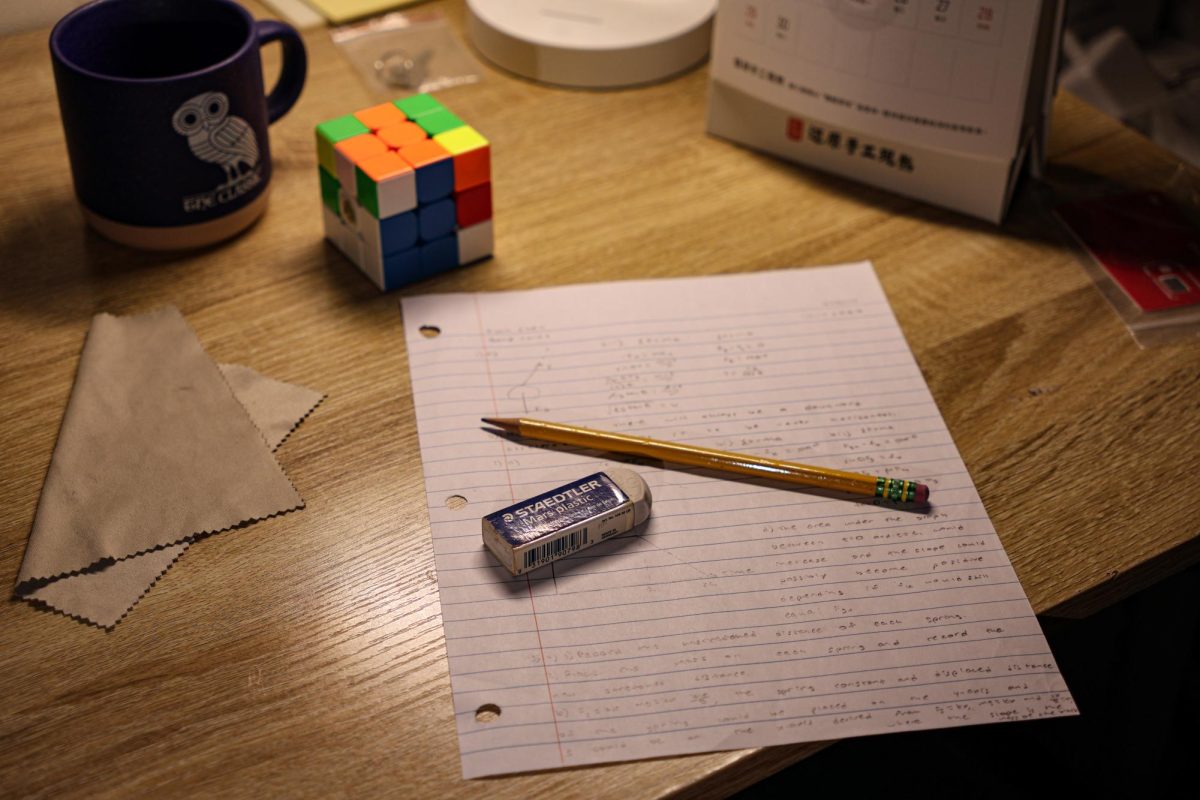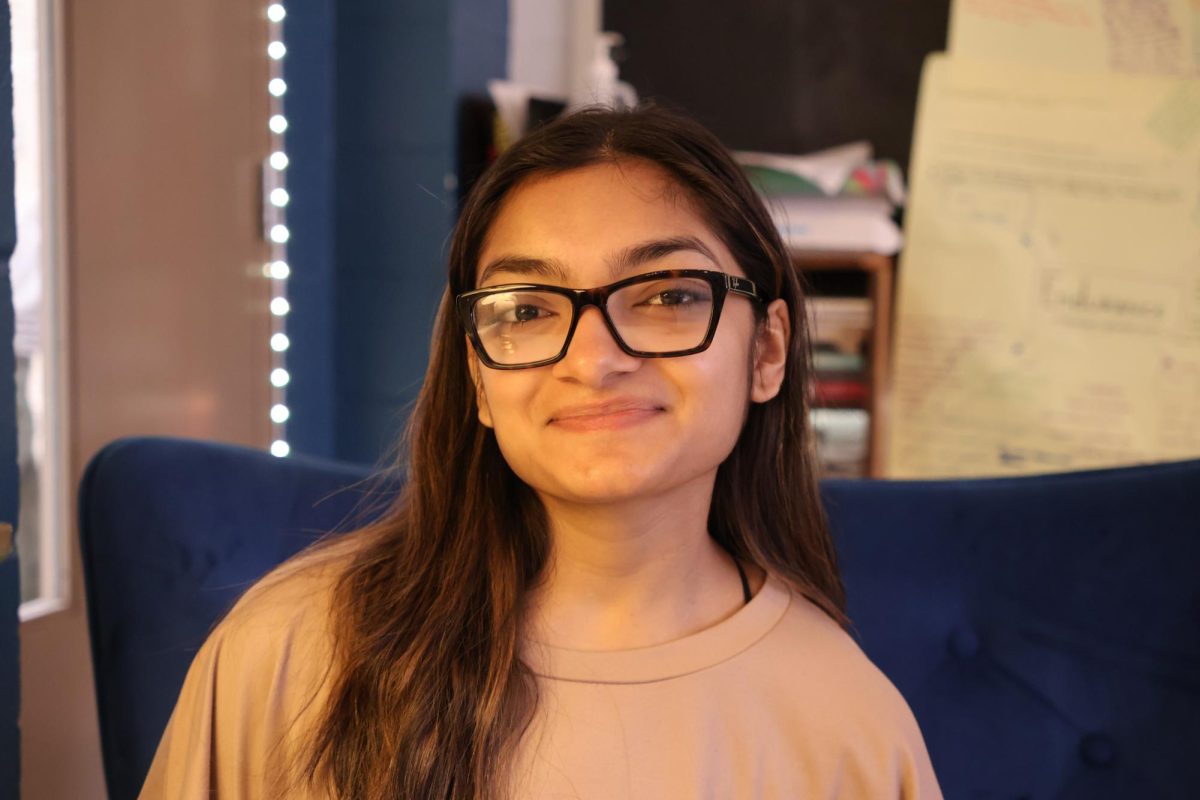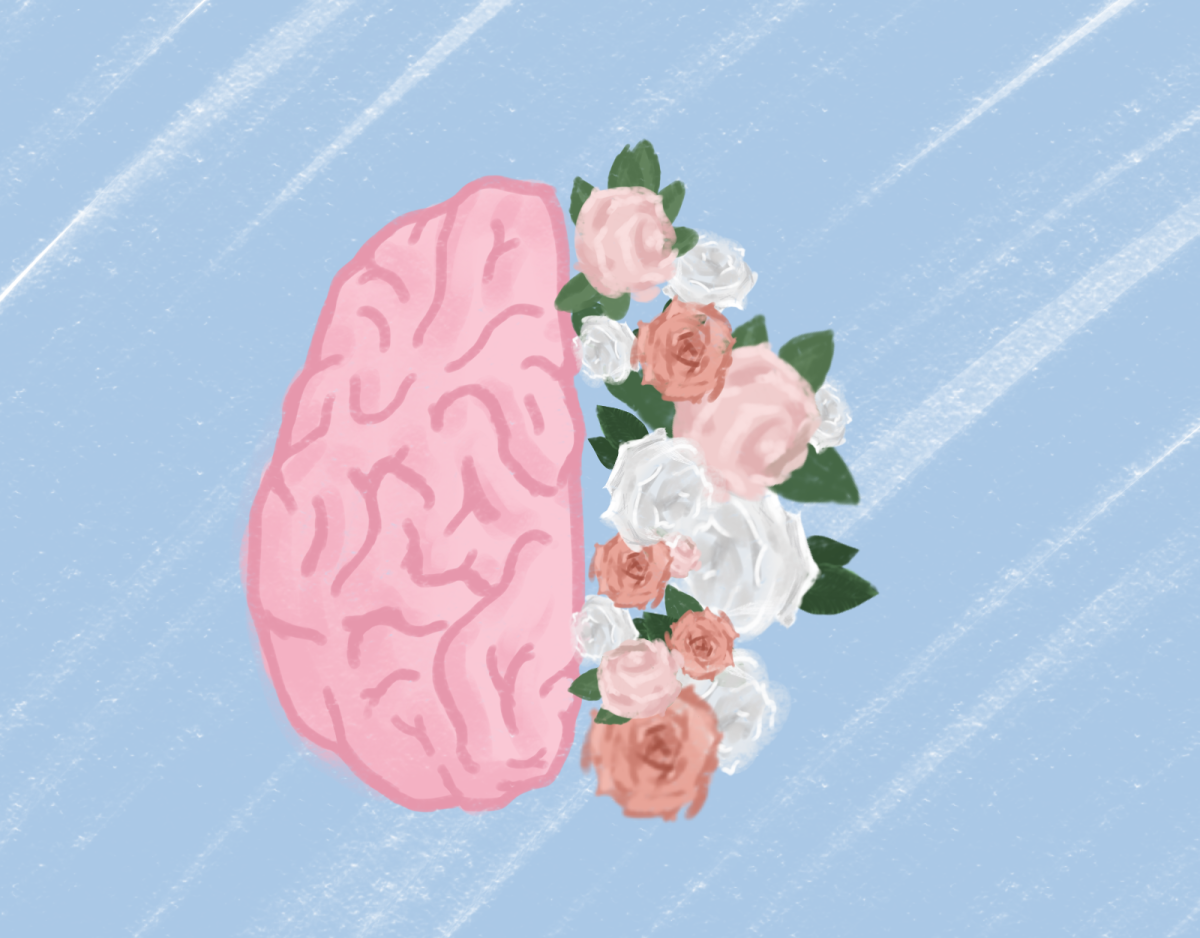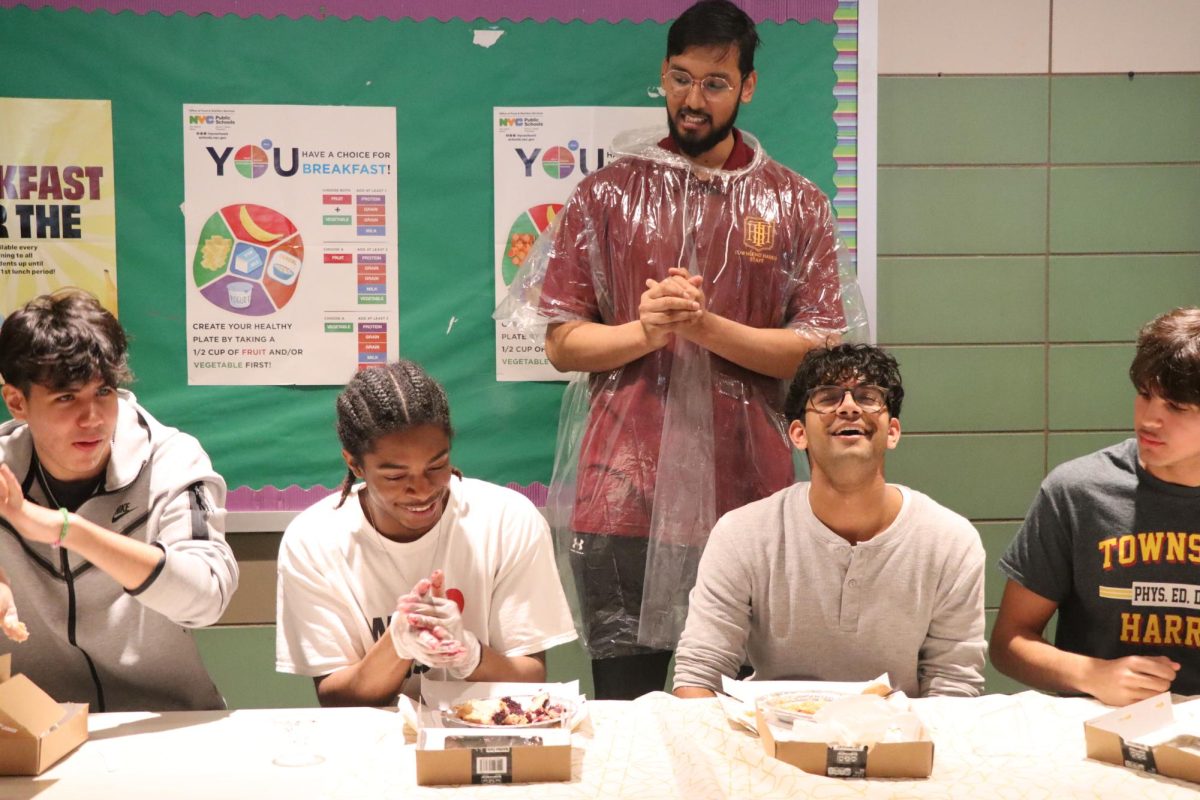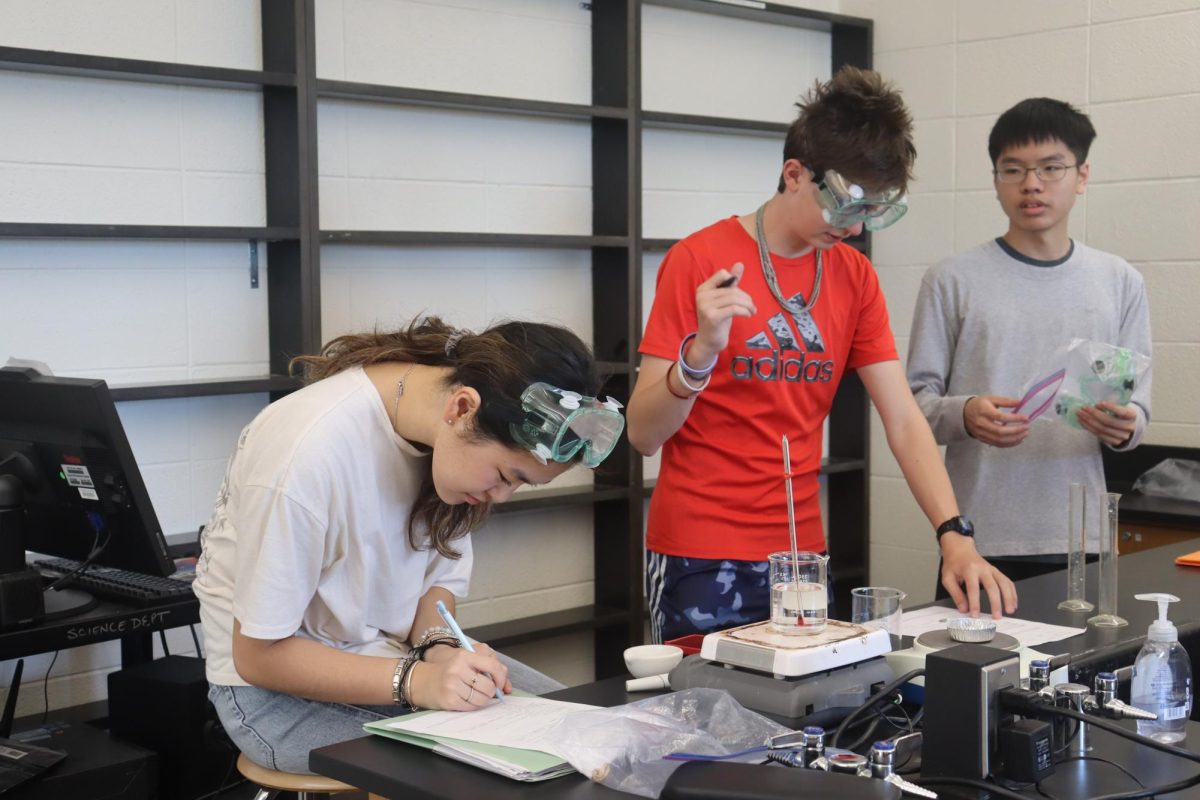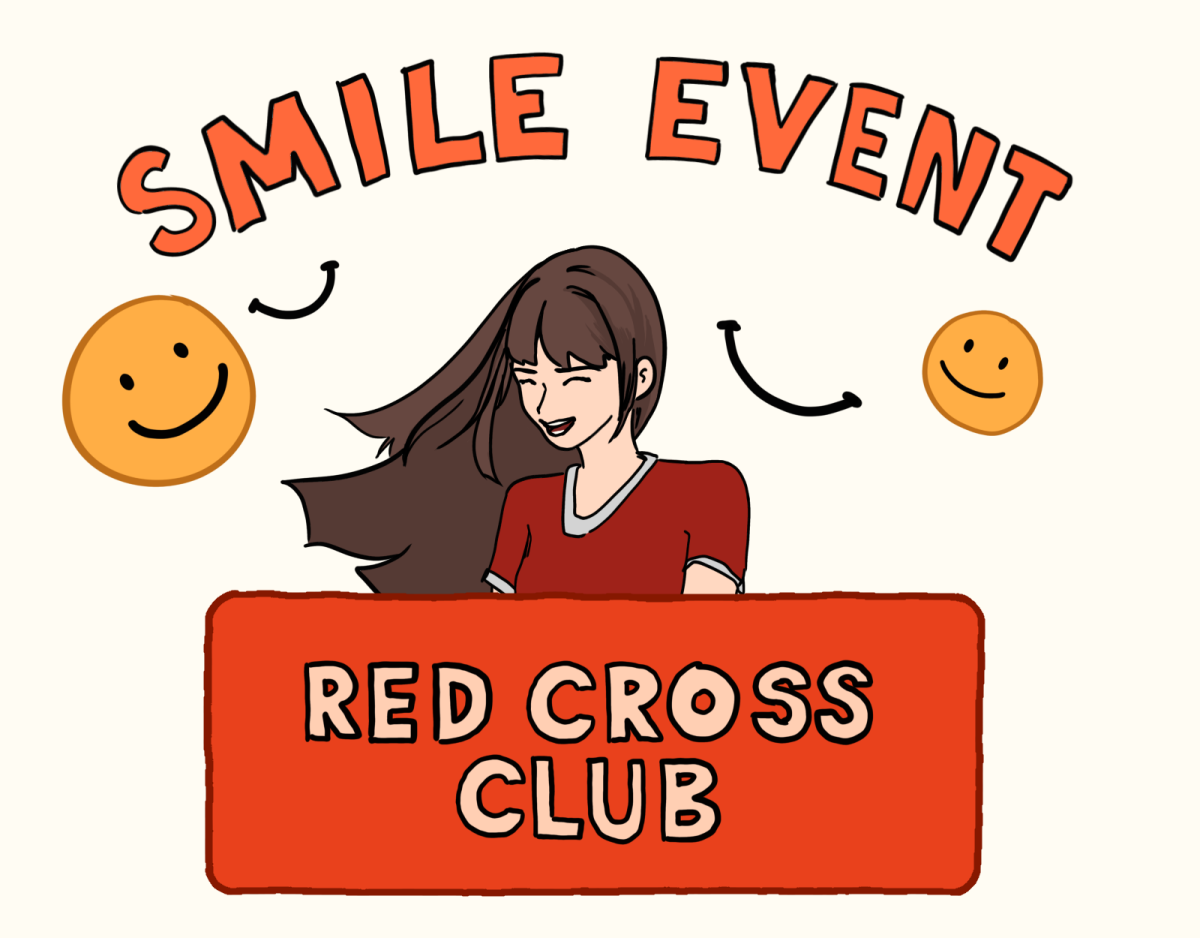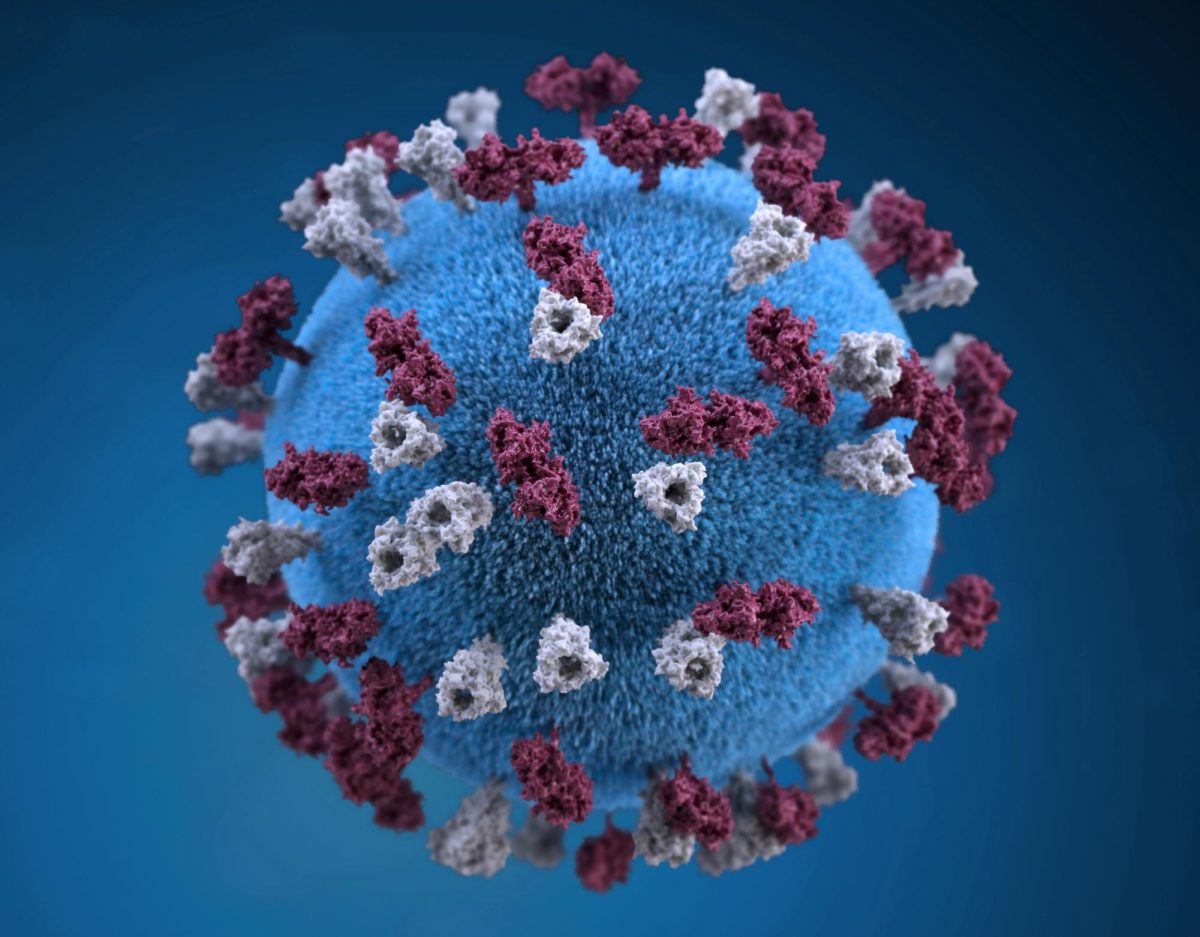On October 25, Apple launched iOS 17.1 with a new feature called NameDrop. This feature allows users to share contact information in mere seconds. Like every Apple update, NameDrop has mixed reactions from many Harrisites.
Senior Vincent Yip said that he was “aware of the new iPhone update. I think it was created with good intentions but I can see how some [users] can abuse the fact that sharing your contact information with strangers is dangerous.” He would “keep the feature active if [he] was going to a social event and wanted to connect with other iPhone users. Otherwise, [he] would keep it off.”
Freshman Lanah Lee weighed in on the topic expressing her differing view, saying she is not likely to keep the feature “because I’m sensitive about anything personal being connected to a wider network of things.” She also said, “[Apple developers] could have added the linking widgets.”
Similarly, Junior Ava Pusing will not utilize this feature. She believes that “there are much more [effective] features that Apple could have added in order to make iPhones more appealing. They should also work on other devices, which can still be improved.”
This feature allows iPhone and Apple Watch users to share contact information by holding their phones or watches very close together. Once the phones or watches are close enough, a Contact Poster or a glowing screen will pop up, similar to the image when you make a phone call. Then, the user has the choice to just receive the contact or send his or her info to the intended recipient.
This adds another level of security; identity thieves are not able to steal one’s information by putting their phones next to theirs.
If you would prefer to disable this feature, you can simply go to the General section on the phone’s Settings. Next, click Airdrop and toggle off the Bringing Devices Together option. The phone will have the same settings as the corresponding Apple Watch for NameDrop.
Overall, whether or not this feature will be accepted will prove that there is curiosity and concern among Apple users.