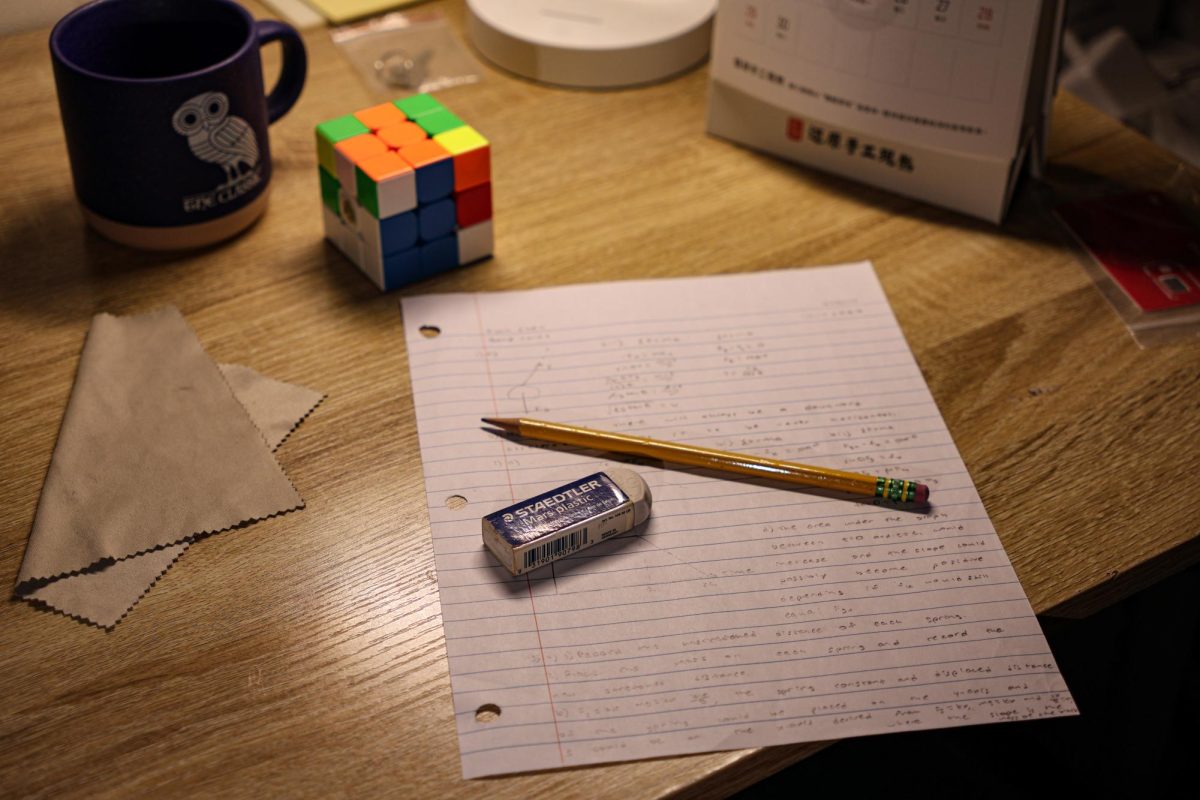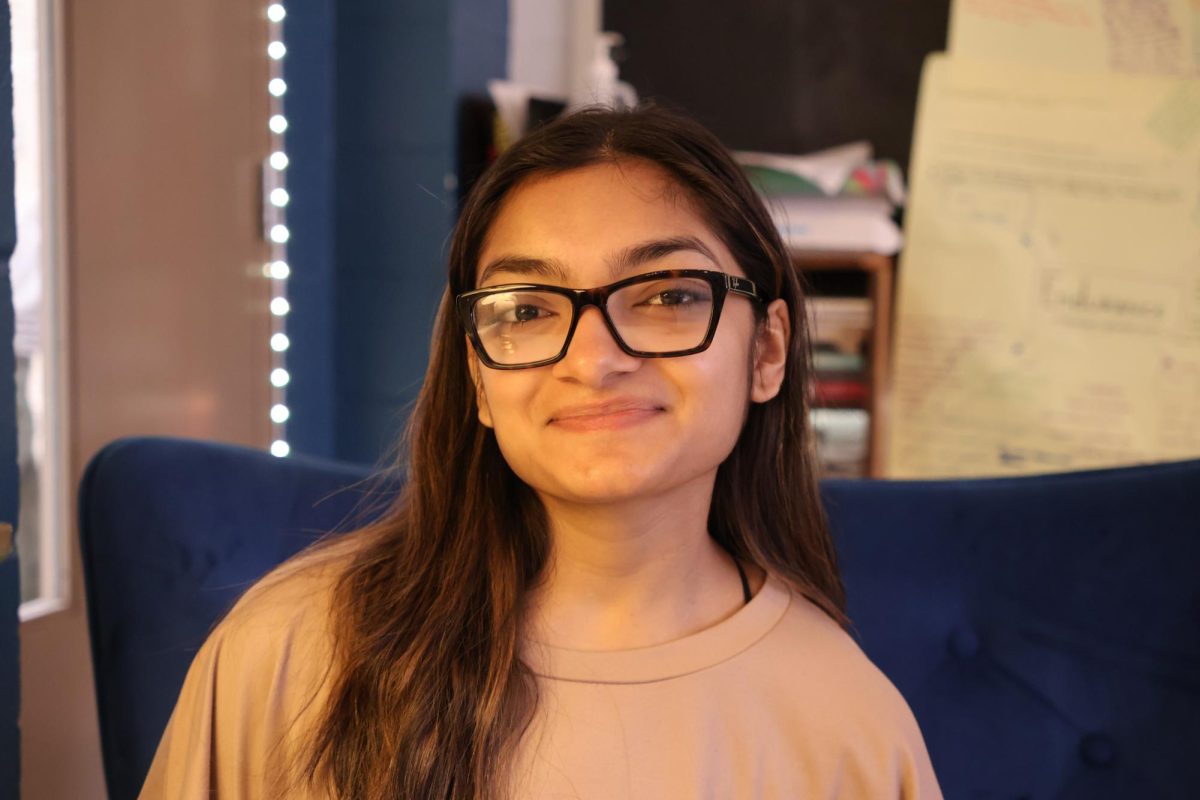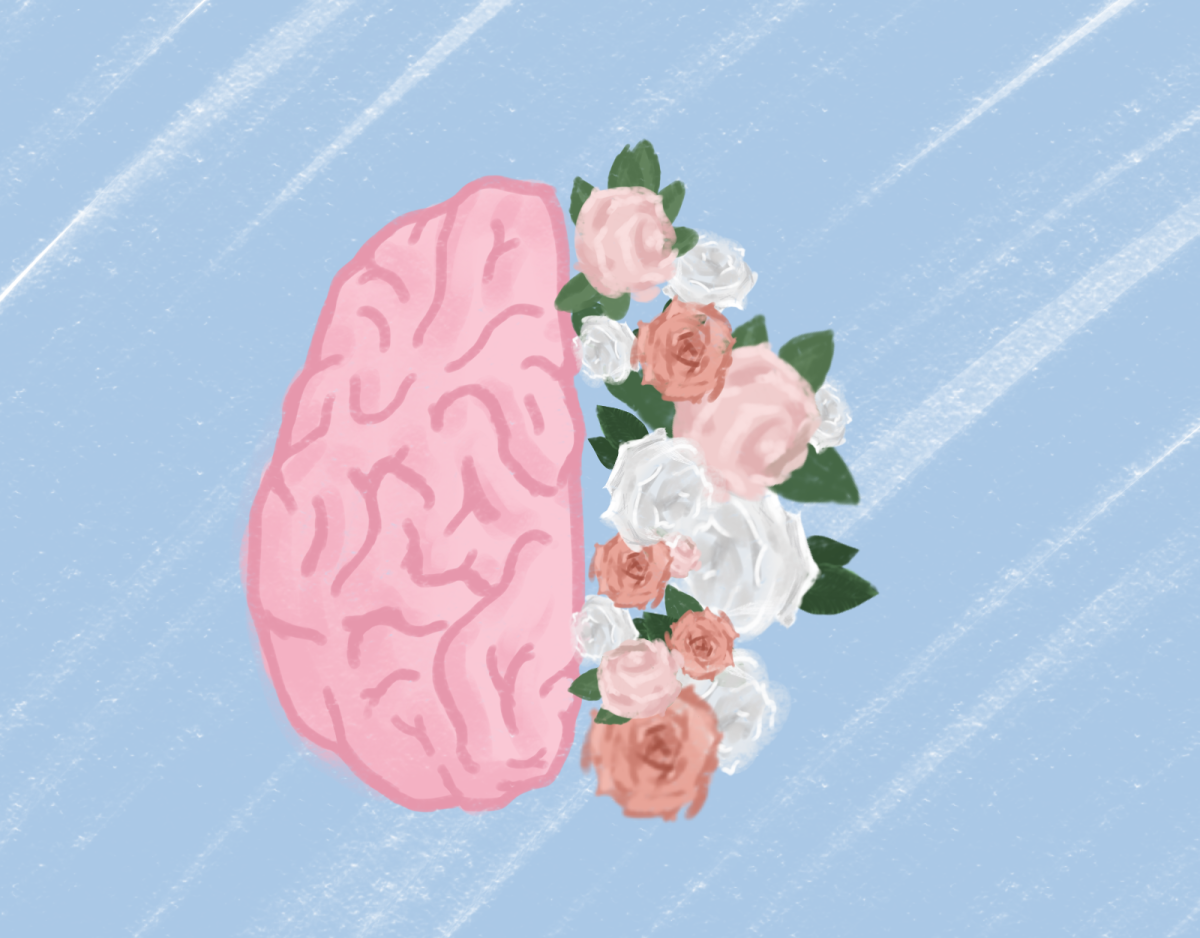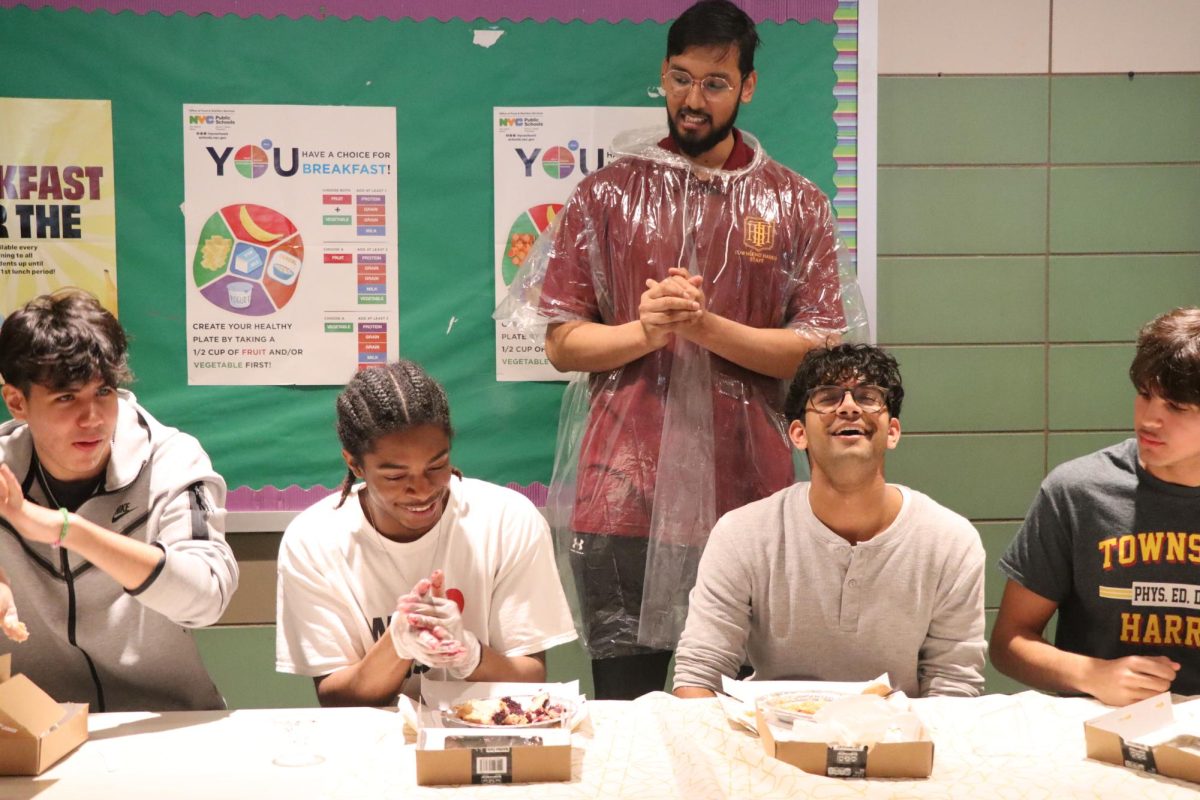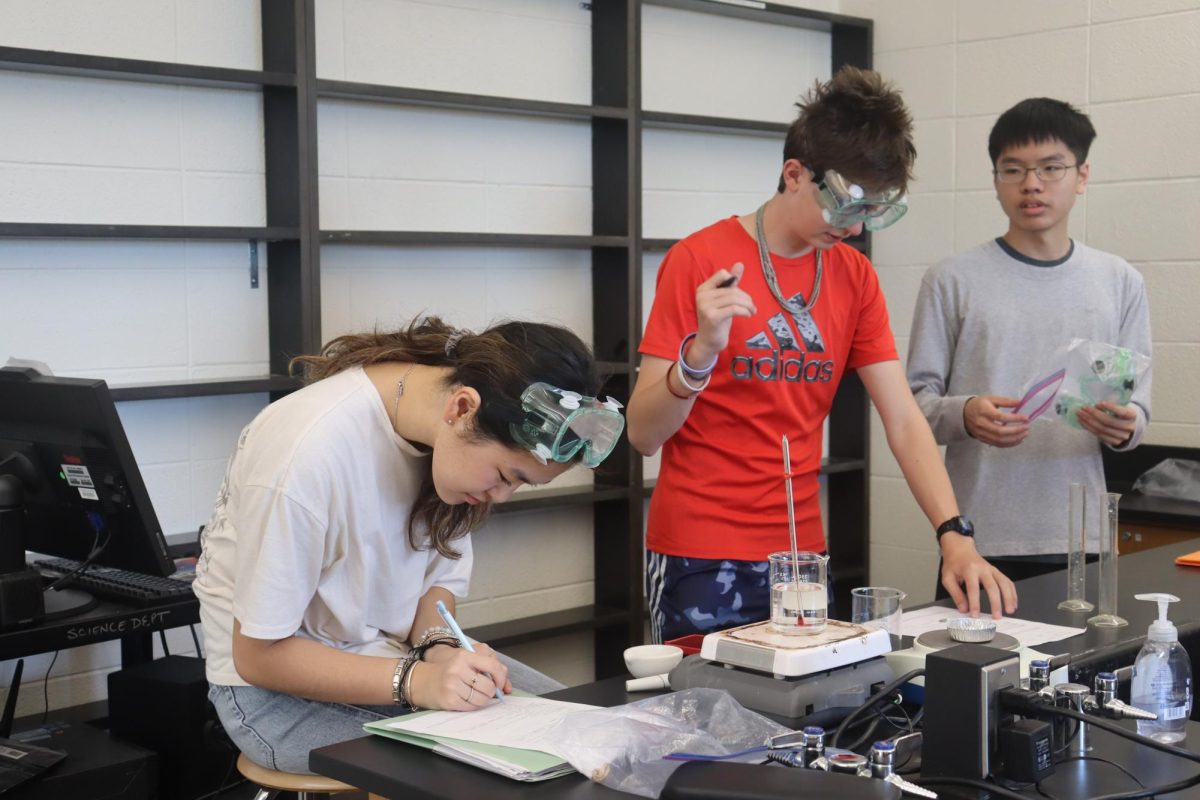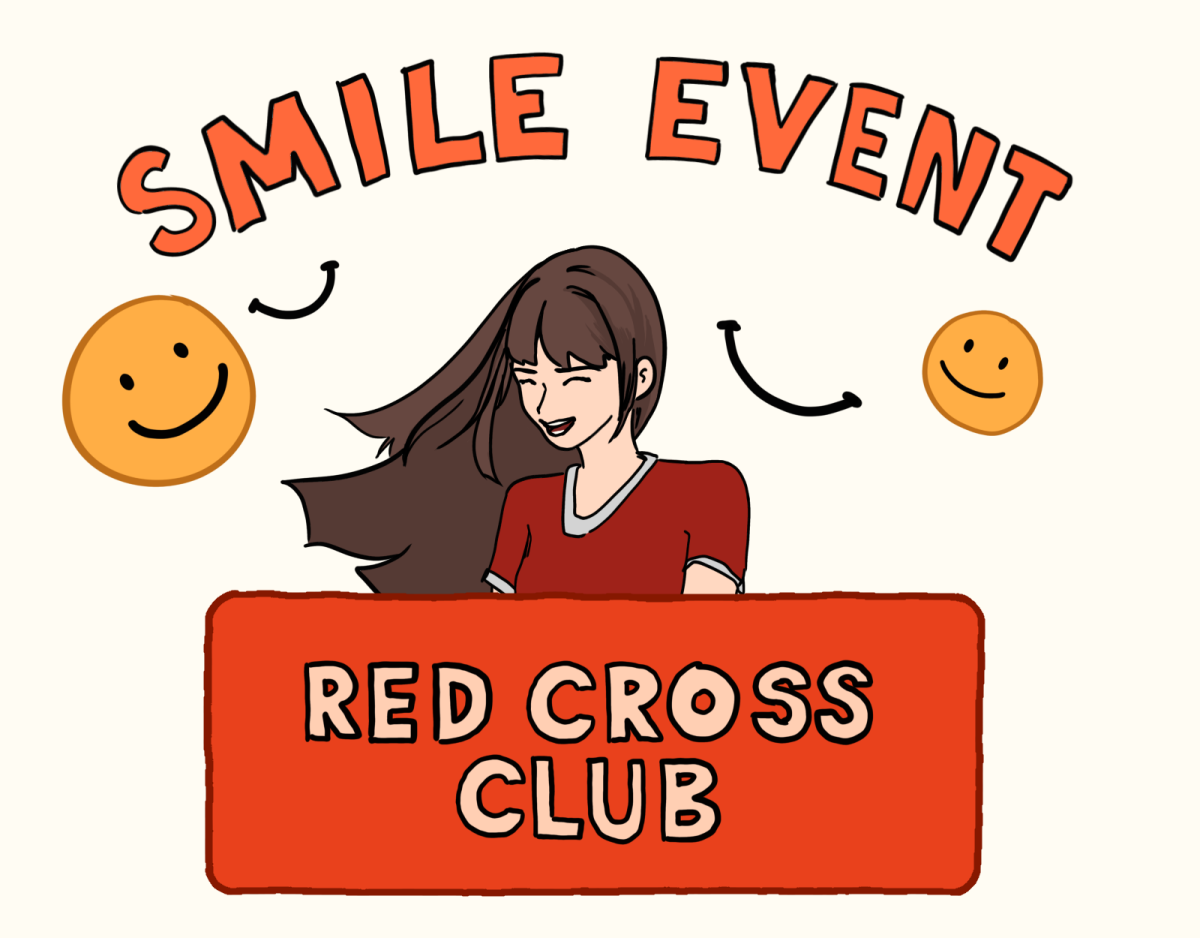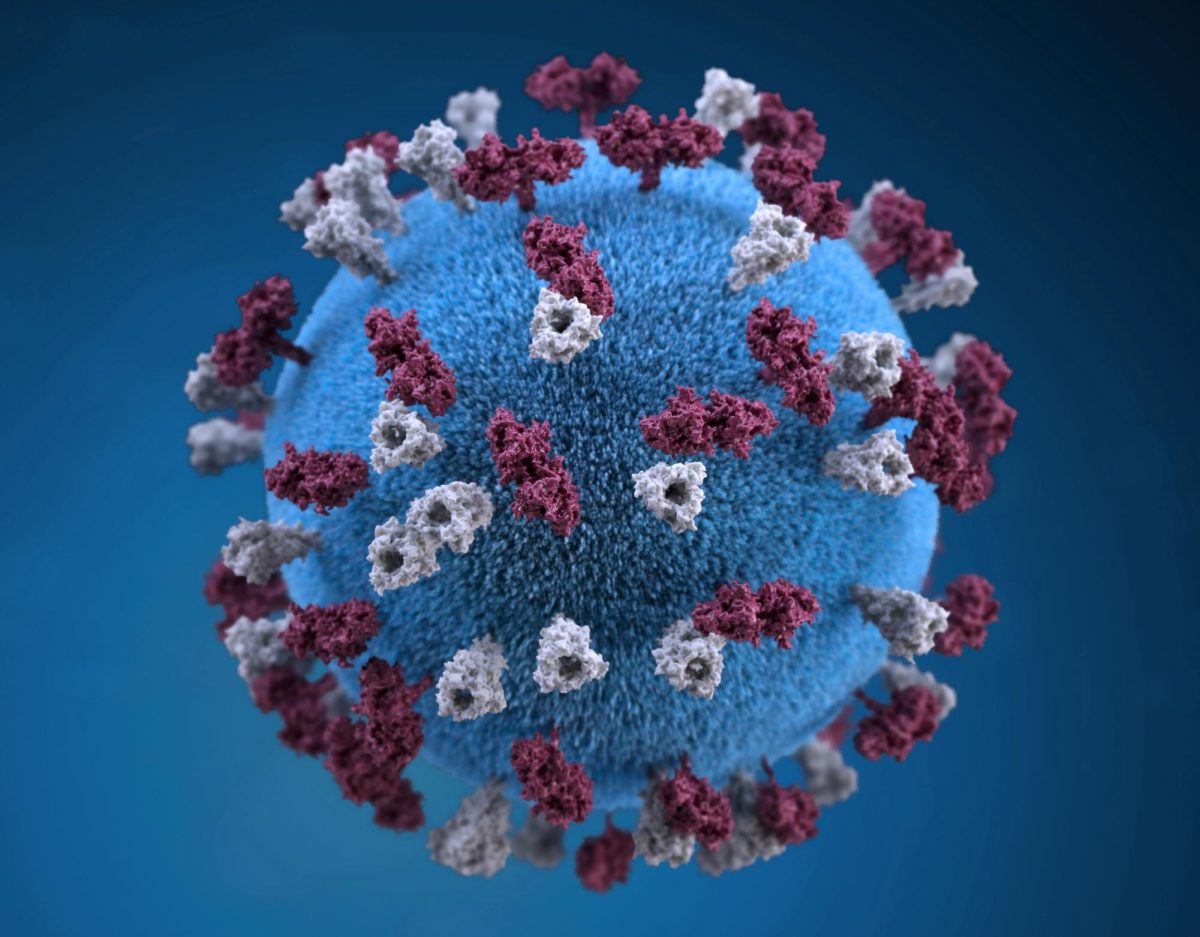Last year, the administration held training sessions for teachers to familiarize themselves with Google Drive. Now, multiple teachers and departments are introducing new Google Drive-based assignments into their courses this year.
English teacher Christine Duffy, who was among those training teachers in the use of Google Drive, said “We ran the sessions to make it easier for teachers to collaborate on work.” She clarified that Drive made it easier to share handouts without having to print excessively and also helped students collaborate and organize their writing in one place.
As many teachers are now integrating Google Drive into their classes, students are transitioning from more traditional classroom methods to a more modern means of learning. In the science department, students now share labs with their teachers through Google Drive. In addition, teachers can now share important links, presentation notes, and homework on a shared document in Drive. With the addition of sets of Chromebooks to the school, students can access the Internet, view texts and research in class.
Commenting on the reasons for introducing both Google Drive and Chromebooks, Principal Anthony Barbetta pointed out, “In general, I want to expand technology across the board.”
He also noted that another factor that contributed in choosing the Chromebooks, as opposed to other devices, was the budget. He commented, “Mr. Tsai helped as our technology coordinator to evaluate what type of laptops we can utilize at a certain price.”
Science teacher John Tsai said that another aspect of choosing the Chromebooks was “They are the cheapest and different students can log in, whereas on iPads they cannot.”
Science teacher Thomas Sangiorgi’s Advanced Topics class will soon use the new Chromebooks. He said his students would use them mainly for Internet research. While previous classes conducted research in the computer labs, scheduling conflicts made it impossible for his class to access the labs. As a result, he believes “The Chromebooks aren’t just a matter of convenience, but of necessity.”
As Harrisites transition into classes which incorporate these technologies, many have expressed satisfaction.
Junior Gabby Avancena seemed to have a positive response regarding the use of Google Drive. She said, “It’s a lot easier to get input from Mr. Sweeney since he can easily access responses on the documents he gives us. I’m able to read the comments of my classmates which helps tremendously with my work.”
Junior Yoonho Cha indicated that Google Drive is a beneficial tool. He said, “Using Google Drive in Mr. Tsai’s physics class is very efficient. It is so easy to access my labs and edit them before a deadline.”
Social studies teacher John O’Malley said, “I would like to use the technology as a servant. All the documents would be more accessible and students can access them without having to print them out. I should have done this years ago.”
However, senior Kevin Schneider in AP Biology pointed out that he doesn’t find Google Drive useful. He commented, “To be honest, I’m not aware of the pros and cons. I barely use it.”
While some teachers were already using Google Drive in the classroom prior to the training course, this is the first year that the faculty made an official push to use Drive on a schoolwide scale.
Whether or not these advances improve the classroom experience remains a question, but there is no doubt that students have already felt the impact of the new technology.