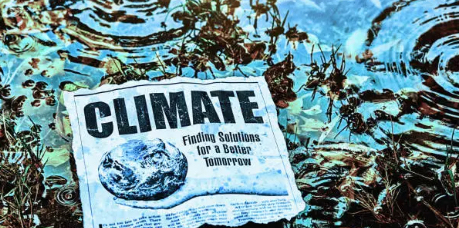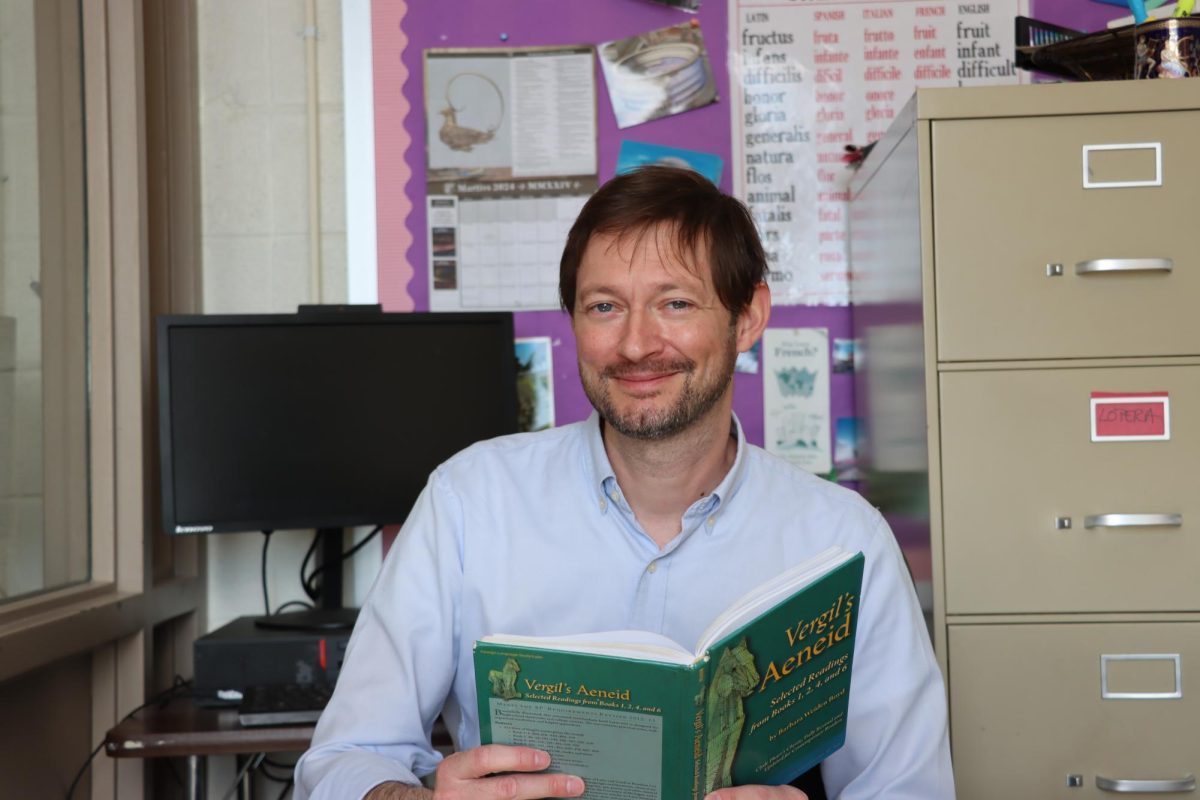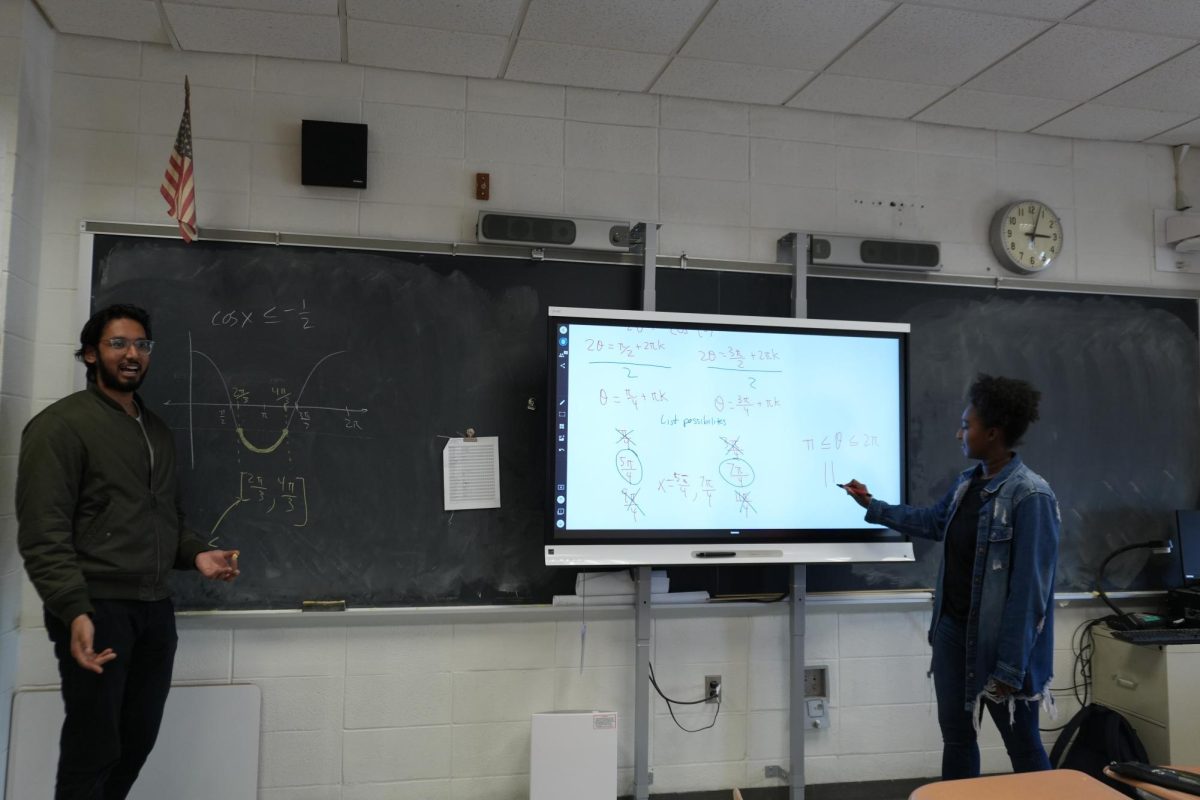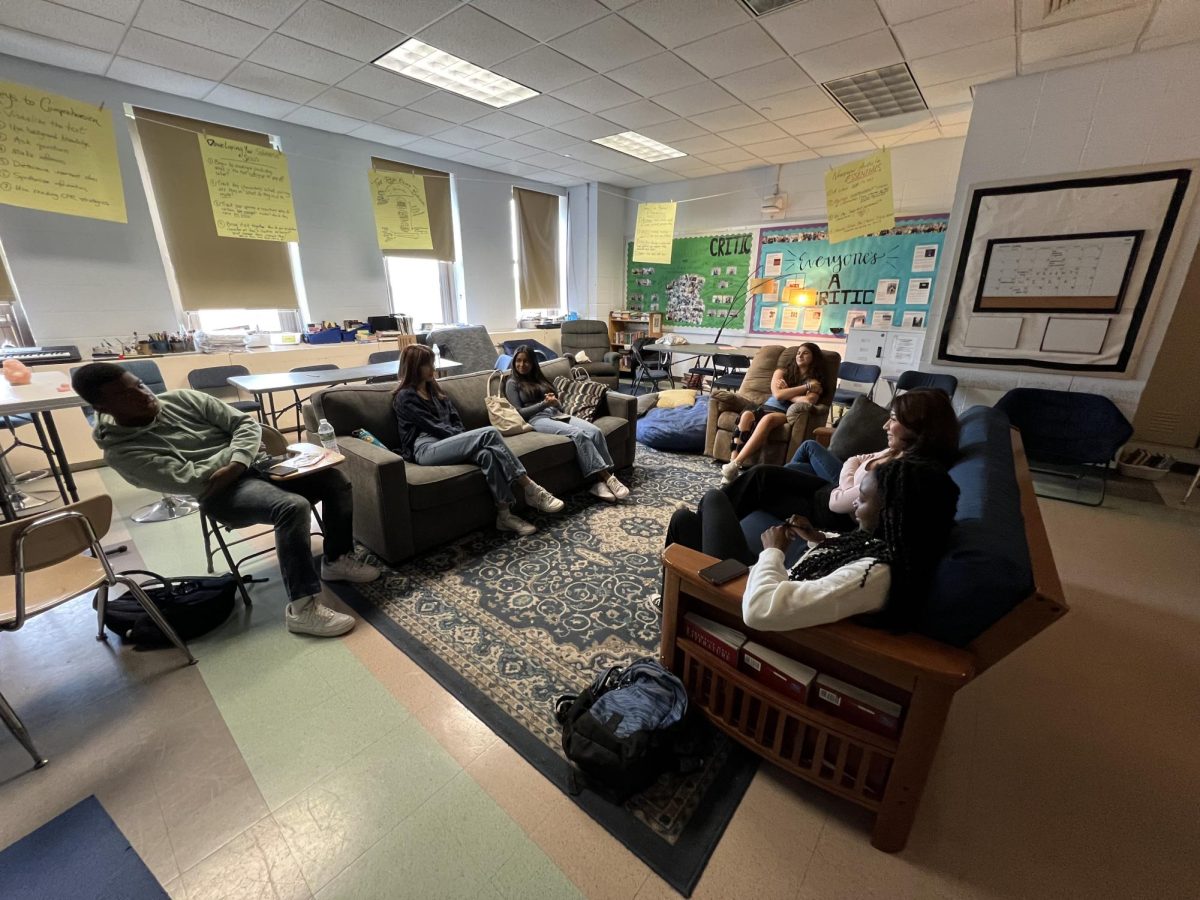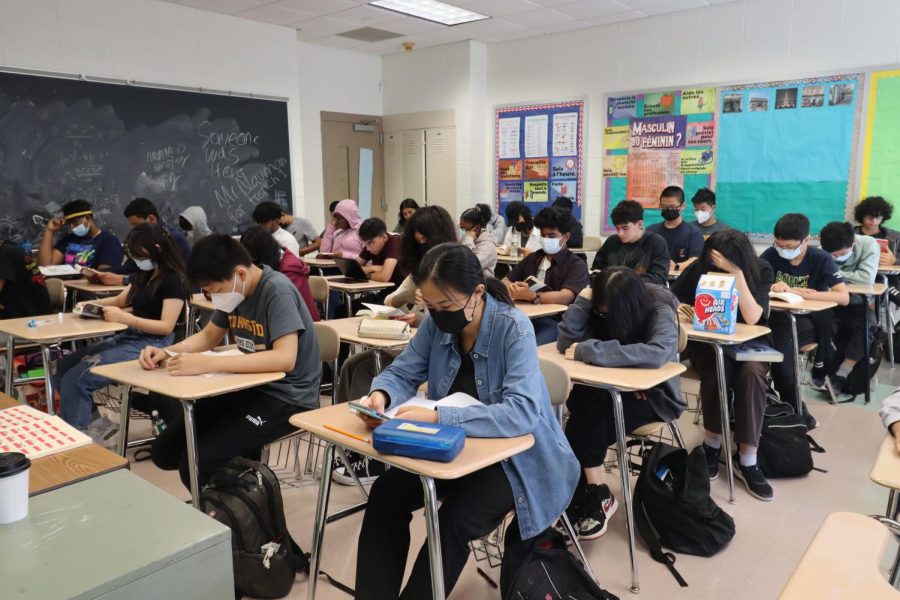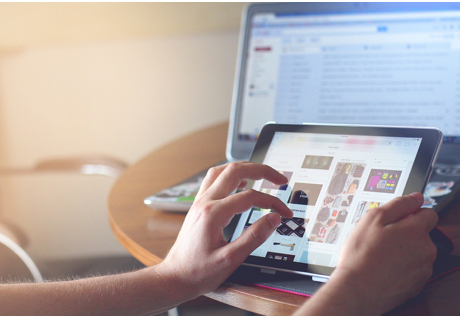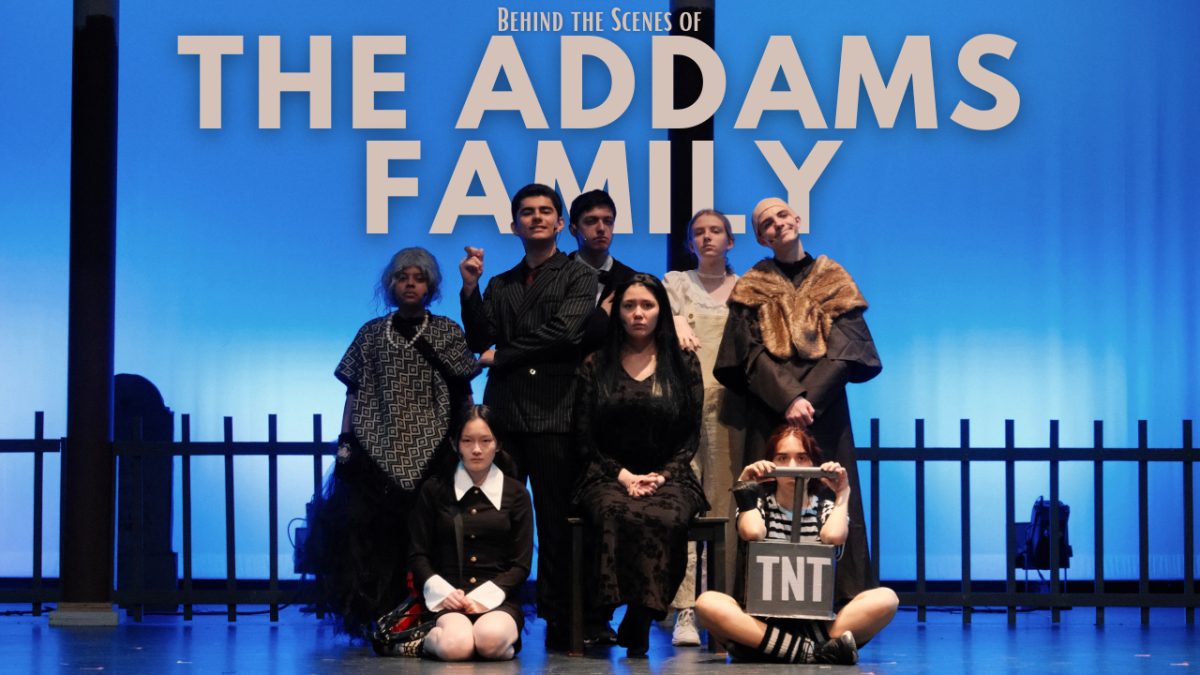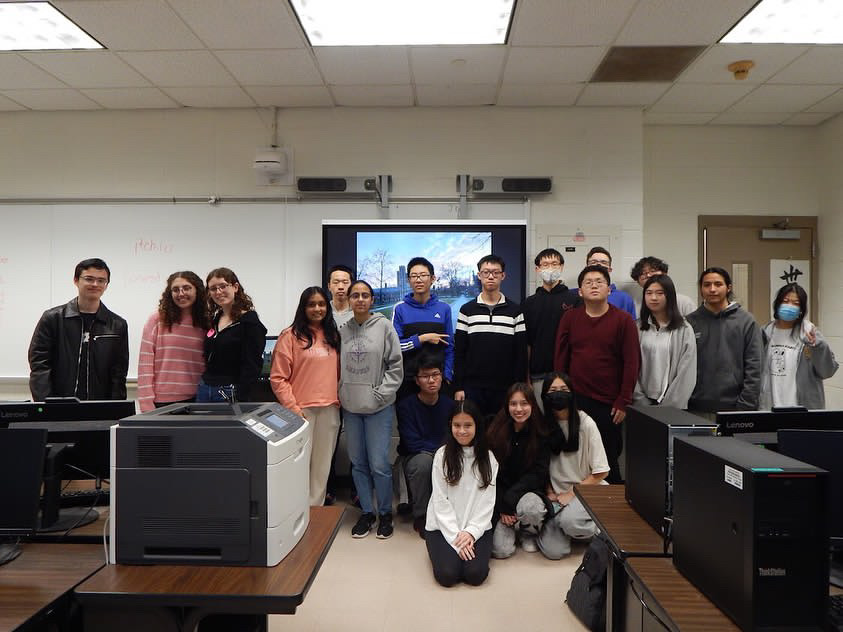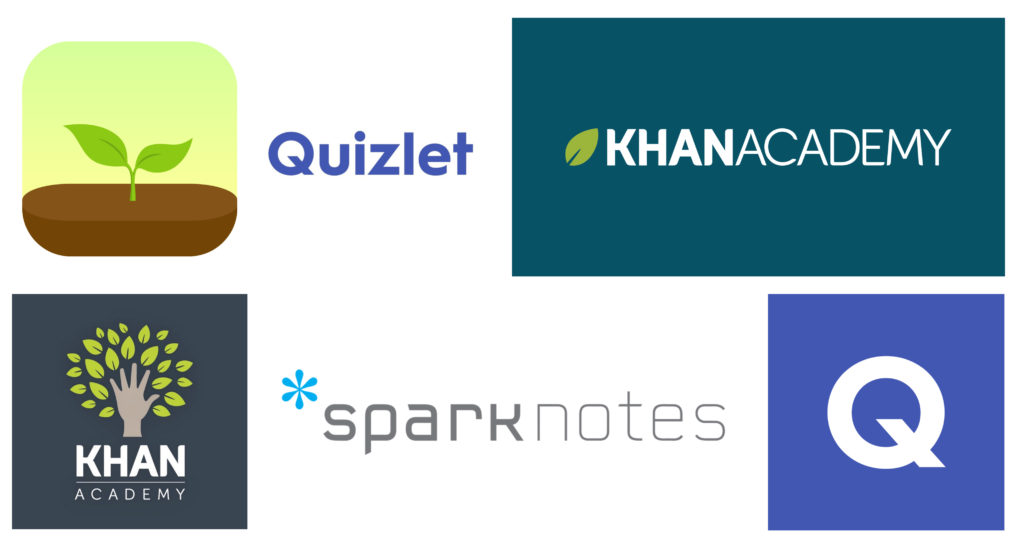By: Usha Sookai, staff writer
Laptop-carrying, tech-savvy, modern students- our school is full of them. They are the ones who pull out their laptops and type notes onto a screen rather than the traditional pencil and paper.
There are a variety of ways technology can be used at home without the careful eyes of teachers watching the screen. This freedom gives way to potential benefits and drawbacks, which are important to recognize and address. Different students find some tools more helpful than others and have found ways to work around the destructive nature of technology in order to benefit themselves academically.
Among students, some of the most frequented online tools are Quizlet, Khan Academy, SparkNotes, organizational tools, and app “Forest.”
Lindsay Kim, a sophomore, highlights the benefits of Khan Academy and Quizlet. “Khan Academy is a website that has video lessons that walk you through certain topics in most subjects. You can take quizzes after videos and keep track of your progress with a free account.”
For visual and auditory learners, she says, Khan Academy can provide an alternative extra-help. Lindsay also finds Quizlet useful, especially for language classes, saying that “You can fill out flashcards and learn the material in creative ways.” The matching games and competitive aspects stand out to her and make the learning process more enjoyable.
Freshman Victor Shemper agrees saying Quizlet is “quick,” “easy to use,” and versatile. Students can create their own study guides at any time and for all subjects. He also highlights the advantages of SparkNotes. “[SparkNotes] efficiently summarizes most texts read in schools which is extremely useful for confusing texts.” It saves time and “provides an easy to understand analysis” of the text. This is beneficial in such a way that students can then focus their time and energy on using those analyses, instead of initially struggling to understand “confusing sections of texts.”
For other students, some of the most valuable tools are those that keep them focused and on-task while they work.
Sophomore Osiris Guerrero explains how the “Forest” app helps her, and can assist others. “With this app, you essentially plant a tree and it will grow within the time you set in the timer feature. During that time, you can’t leave the app or the tree will die. This forces you to leave your phone alone and get whatever work you need done.” She recognizes her phone as a large distraction, and many students share that sentiment. However, she acknowledges that the app isn’t for everyone, as “some people might just exit the app either way” and end up distracted all over again.
Osiris utilizes organizational tools, similar to senior Aaron Fernando. In regards to online tools, Aaron says “I think it depends on the student, really; some students will be better organized digitally, while others will prefer to use old-fashioned pen and paper… I have friends who live for notebooks and bullet journals and all kinds of artsy things like that, and then I have friends who live in Google Sheets and plan their entire days in rows and columns.” He makes it clear though, that it is not for everyone, saying that even he uses “a simple notebook and pen to keep track of all the things I have to do.”
Osiris, on the other hand, utilizes the “stickie” feature on her computer to keep track of what tasks she has to accomplish. “I like to write down tasks on there when working on my computer because I can keep it on the same page as a document and not have to switch back and forth between tabs or look into my planner and back at my screen,” she says, stating that it’s especially effective when doing essays and projects that heavily rely on technology. She also finds the variety of fonts, colors, and styles helpful.
Lindsay, Osiris, and Victor also emphasize the importance of Quizlet to foreign language classes, especially classical languages. In Spanish and Greek classes, Lindsay says that it’s easy “to forget vocabulary words” and “is extremely helpful when I need to learn new words or review older ones.” Osiris values Quizlet for Latin especially, as the assessments are heavily based on vocabulary. The gaming and competitive aspects are the most beneficial, identifying “Gravity,” a game that gets progressively faster and involves translating or defining the given terms, as one of her favorite features. “When studying while using this feature, it forces you to remember the terms you get wrong in a fun way.”
For Victor, Quizlet is important because it’s “fantastic for creating quick and efficient study guides” and though he personally doesn’t struggle with foreign language, its accessibility makes it a great tool.
Lindsay also stresses Khan Academy’s role in her own academic career. It “acts as a second-teacher or tutor,” she says, especially for math and science classes that may be harder to grasp. It’s personalized, and especially helpful when reviewing “an older topic” or a topic from class.
Despite these benefits, technology clearly poses as a distraction for many students, where the temptation to check social media, play games and everything in between, can be too strong.
Lindsay says that the strategies she developed over time help her stay focused. “If I’m using my laptop,” she states, “then I try to keep my phone away from me so that I don’t get distracted by any messages I receive. Also, I keep any tabs unrelated to my work in either a different chrome window or not open at all.” Keeping unrelated links and tabs open in different windows can also limit distractions, as well as watching videos, especially on Khan Academy and GetAFive, in full screen.
Osiris also cites muting notifications for different apps as a way to remain focused. “I only keep my text messages and phone call notifications on while studying in case my parents call me or if someone asks a question regarding schoolwork,” she states, while also referencing the Forest app as her main approach. “It helps me organize breaks in between study sessions,” she says, “and it helps me organize breaks in between study sessions.”
Furthermore, Aaron mentions the setting as an important factor in regards to getting work done. “It tends to help me,” he starts, “if I do work somewhere other than inside my house, like my front porch or on Queens College. If I’m in different surroundings, I tend to stay more focused than just in my room.”
With mindfulness and some useful tips, technology can make a student’s life easier and help them achieve their goals.
With this input, students and teachers alike should make more of an effort to use online tools more often. Teachers should encourage more students to take advantage of these resources through their lesson plans and homework, and give students the liberty to choose how they learn. This freedom can help students easily discover which methods work well for them, as Aaron states, “[technological and traditional methods are] equally successful in Townsend, and I presume they will be in the future as well.” For many students, these benefits are clear, as Lindsay even states, “I’ve passed many tests and quizzes with the help of Quizlet.”